| Phone#: 604-729-8890 |
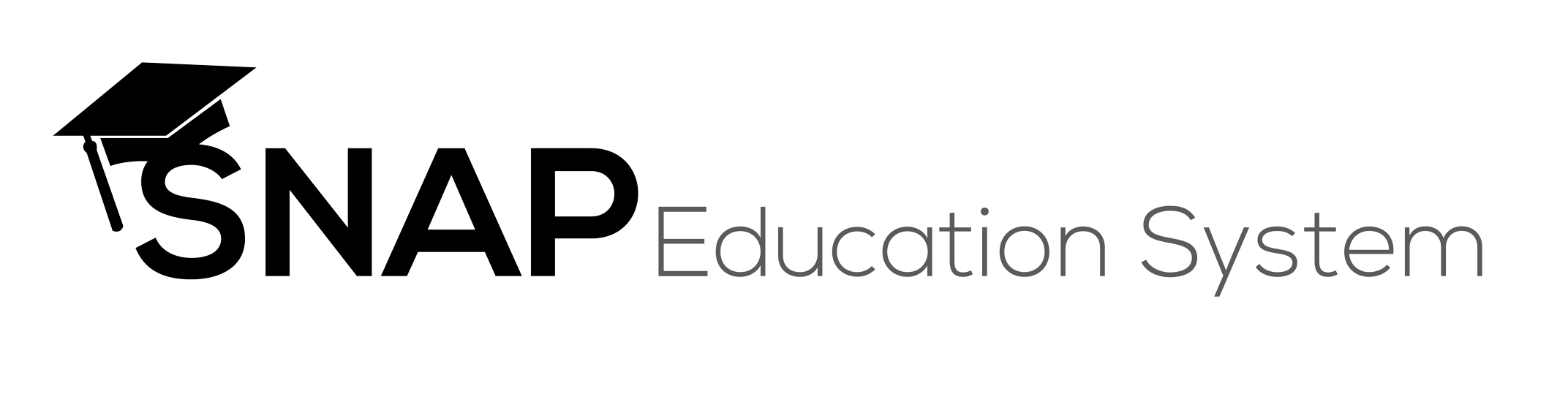 |
|
| Teachers | Program/Course | Agents | Students | Accounting | Reports |
| Student Management |
This function maintains the information about student registration, program, payment plan, student performance evaluation, and general class activity. Registration Student registration form contains four sections – personal information, program of study, education information, and declaration. This form is for collecting student information. Student View This section includes a list of student basic enrolment information, program plan, transcript, letter of acceptance (LOA), and agreement. It gives administrators an overview of all enrolled students. All the information can be edited and deleted in this page. Besides, there is a filtrated function for searching specific student information by student name. Program Plan This section provides a filtered function for student and program to show different students’ course names and length. Operators can also add new programs for students. After filtration, administrators can look up all enrolled students for one course when clicking the button “All Students”.  Program Plan View This function shows students’ names and the subjects they enrolled in with the start and end date of the subjects. It is an overview for the program plan. Payment Plan This section lists information of all enrolled students with their paid subjects, start/end date, and the link to student payment plan form where administrators can input payment information. In addition, it provides a filtered function that helps administrators to search specific payment plan by student name.  When operators click payment, it will pop out another page that operators can add and edit students' payments. Attendance This section provides a filtered function for searching student attendance status and lists the detail information of course instructor, course period, time, and date. Practicum This section lists the information of students’ programs, practicum employer, practicum length, supervisor, position, work hours, and shift, which can be edited.  Besides, there is a filtered function that administrators can search specific student’s practicum status by student name. Furthermore, new practicum information can be added by clicking “Add Practicum” button. Home work This section lists information of students’ homework status where shows the information of program name, course name, homework due date, and statement. All these information can be edited and deleted in this page. Besides, there is a filtered function for searching specific student’s homework status by student name. Furthermore, new homework can be added by clicking “New Homework” button at the top of this page. Grading This section lists information of students’ grading, including the information of student name, course, final exam and presentation score, and GPA. All the information can be edited, printed, and deleted in this page. Besides, there is a filtered function that administrators can search specific student’s grading status by student name, course name, or both. Furthermore, new grading information can be added by clicking “Add New” button. Certification This section helps students to enter and print their graduate certification information where includes the enrolled and graduate date, subjects they took, and substitution course. Besides, there is a filtered function that administrators can search specific student’s certification status by student name. Education plan This section shows student personal skills, preferences, strengths, social activities, and education plan information by using filtrated function that can help students with their further development plan and let schools know more about their students. |
 |
| Copyright © 2014 All Rights Reserved. Designed by www.ecomcreator.com |